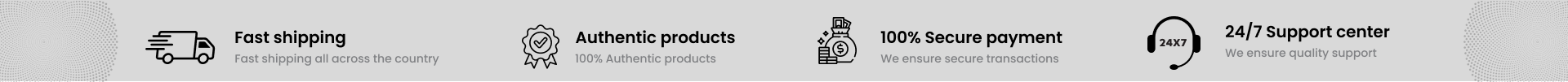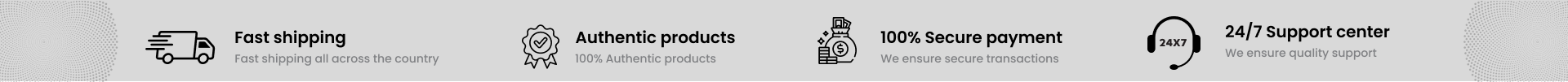The iPhone 16 Pro Max 1TB in White Titanium is Apple’s most premium device yet, blending exceptional power with a clean, elegant design. Built from aerospace-grade titanium and equipped with a stunning Super Retina XDR display, this smartphone redefines performance, storage, and camera capabilities. The massive 1TB storage ensures professionals and creators never run out of space, while the TRA certification guarantees compliance with UAE telecom standards.
Features:
-
Massive 1TB Storage: Perfect for 4K ProRes video, large apps, high-res photos, and creative workflows.
-
Sleek White Titanium Body: Lightweight yet strong titanium finish for a professional, luxurious look.
-
A18 Pro Chip: Delivers extreme performance and efficiency with next-gen AI and graphics.
-
6.9” Super Retina XDR Display: Edge-to-edge OLED with ProMotion for fluid responsiveness and vibrant color.
-
Pro Camera System: 48MP main sensor + ultra-wide + telephoto lenses for DSLR-like quality in your pocket.
-
ProRes and Dolby Vision: Capture and edit cinematic content directly on your iPhone.
-
Dynamic Island & Face ID: A more intuitive, seamless interface and secure unlocking.
-
5G & Wi-Fi 6E: Ultra-fast wireless for streaming, downloading, and sharing.
-
All-Day Battery: Intelligent battery optimization for power users.
-
iOS 18 Ready: Runs the latest features and privacy upgrades of Apple’s newest OS.
Specifications:
-
Brand: Apple
-
Model: iPhone 16 Pro Max
-
Storage: 1TB
-
Color: White Titanium
-
Display: 6.9-inch Super Retina XDR OLED with ProMotion
-
Processor: A18 Pro Chip
-
Rear Camera: Triple-lens system (48MP main, ultra-wide, telephoto)
-
Front Camera: 12MP TrueDepth
-
Battery Life: All-day usage, fast charging and MagSafe support
-
Build Material: Titanium frame, Ceramic Shield front
-
Operating System: iOS 18
-
Connectivity: 5G, Wi-Fi 6E, Bluetooth 5.3
-
SIM Support: Dual SIM (Nano + eSIM)
-
TRA Certified: Yes (UAE compliant)
Instructions:
-
Power On & Setup: Follow on-screen prompts to configure iOS and personalize your phone.
-
Data Transfer: Use iCloud or Quick Start to seamlessly move content from your previous device.
-
MagSafe Charging: Align MagSafe charger with the back of your phone for wireless charging.
-
Cleaning: Wipe with a soft microfiber cloth; avoid harsh chemicals.
-
Software Updates: Go to Settings > General > Software Update to keep your device secure and up to date.